The Document360 application gives us many options for navigating and creating articles and collections.
This video will show you some of the areas of our knowledge base and how to move around.
This is a screenshot of our home page. If you click on the widget in the top right corner, you will have an option for Page Help and Knowledge Base.
.png)

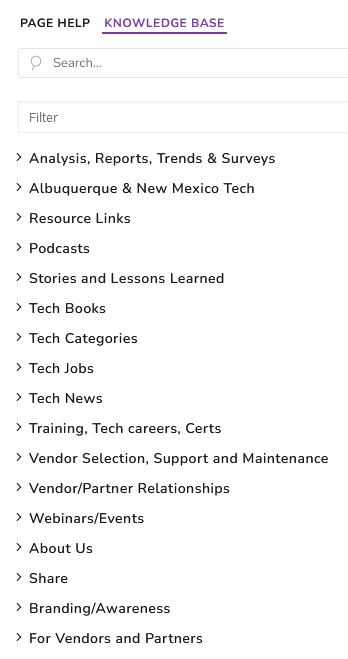
The Knowledge base option will give you a quick listing of all of our categories. From here you can expand categories and filter content.
Once you click on content that is not on the home page, you will see the table of contents represented to the left. You can close this table of contents by clicking on the arrow.
.png)