Thank you to Darrin Adams with Fujitsu for sharing his blog on our platform. Here is the direct link if you would like to read the blog on Fujitsu's website.
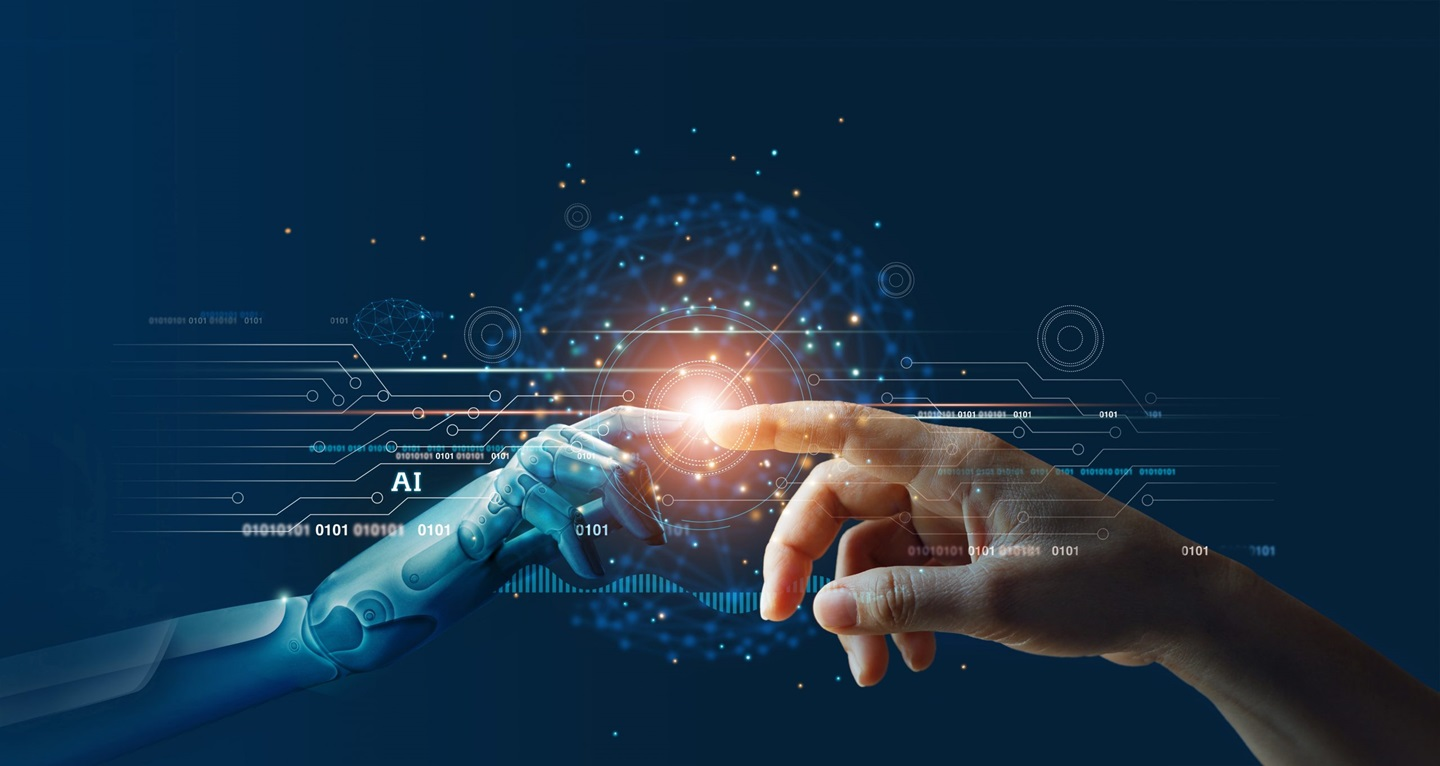
Having worked in document imaging since 2001, I’m excited to see major improvements in software for an industry that is over 30 years old. Not only has the hardware improved but the software is now making great advancement and becoming more and more beneficial to businesses and their workflows. How you ask? Artificial Intelligence (AI).
AI has always fascinated me, and I’m not alone. AI has captured the imagination of millions of Sci-Fi lovers around the world. But what about in the real world, a real business application, not some time-traveling, evil robot bent on total human annihilation? Well there is a ton of good news. First, business AIs are safe and not even close to becoming self-aware monsters. Second, they are reasonably priced. Third, they are available today. Fourth, they most certainly pay for any investment you make into them within a very short period of time.
Let’s begin with the shameless hardware plug. You will want to scan all of your documents with a Fujitsu scanner. Why? Well the other guys have bad images, and bad images make the AIs work harder, and hardworking AIs get smart, and smart AIs take over the world. Enough said. Buy Fujitsu and save humanity. Please.
The image coming from a scanner is just that, a picture of a document with no accessible data like invoice totals or phone numbers. For storage this is fine, but what about workflow? We need to be able to leverage the data off the page in order to do something with it. Let’s take invoices for example. We need to grab the total amount, bill to address, and invoice number. A human, you know the flesh and blood type, could manually type it in. That takes a lot of time, too much time, and could be error prone—though I know some very accurate typists. It is also boring as…what was that “F” word? Ferns: as boring watching ferns grow.
We of course can use static optical character recognition or, in the lingo of the industry, OCR. But let’s be honest about OCR. It isn’t perfect, perhaps mistaking the letter “o” for zero. A poor OCR engine or poor font or poor scanned image (like you get when you don’t use a Fujitsu scanner) takes the accuracy down to a low 80%. At best it is around 91%. Here is an exaggerated example, “I read my scaMned text. It seCmed to haWe some erNor5.” Now you could buy some fairly expensive software like Abbyy’s FlexiCpture to define rules to improve the accuracy into the high 90s, but this works best when you’re scanning very similar documents regularly.For tons of documents that are the same format, this is a good solution. AIs are getting darn good at increasing the accuracy of heterogeneous documents, or in other words, documents that are not exactly the same.
For AIs, we can look at two different companies (there are of course more out there): Glynt.AI which supports a very intuitive solution for small to mid-sized businesses (SMB) and UIPath which supports SMB and enterprise. If you watch the video for Glynt.AI, you will see the AI learns from reading training documents and then from you correcting the AIs mistakes. “Bad AI, you can do better next time.”
By using these learning AIs your accuracy starts to climb into the 97 to 100th percentiles. It also highlights errata, so the human doesn’t have to go through line by line, word by word, making sure the text is perfect.
Okay, hopefully it is clear how AI can help with extracting data. But what about routing the document to the right people for approvals? What about grabbing information from different databases and comparing or sharing data? This is where a company like UIPath can use AIs and Robot Process Automation (RPA) to not only extract your data but eliminate mundane processes, making your humans more efficient and more engaged. Here is a little use case I wrote up. What is so cool about AI is how much your business saves money and, of course, there will be less ferns to watch.
Here is an overview video. While a bit fluffy, I do like how it hints at how we can better leverage the skills people are good at, automate redundant activities, and use AI to better refine tasks and processes as related to errata.
To see how it’s done, here is a video showing UI Path interface. The AI bit is a little fast, so don’t blink. It has a nice drag and drop user interface to get information into back end databases.
There are of course other types of AIs, even ones for business, but they will typically deal with everyone’s utility bill, not just yours, to find broad patterns. Sorry at this time, there are no evil, self-aware AIs, but that could change if you start buying non-Fujitsu scanners. The AIs described here will get your business saving time and money faster at a reasonable cost. They will also make those pesky humans happier—always a good thing.
Thank you for taking the time to read this. I’d love to hear about your thoughts, successes, failures, and feedback. Please send me an email (dadams.pfu@fujjtsu.com).
P.S. For more than honorable mention, Microsoft’s Cognitive Services has blown my mind for OCR accuracy in both the font and handwriting space. But I’ll save that for another blog.